TAKE 40% OFF WITH CODE: BLAF402024 BY DEC 8
$300 OFF DCO BUNDLE NOW TILL JUL 15th Code: DCOY2300
Begin Your IT Career Here
If you want something done tomorrow, start today.
Data Center Technician
What is it?
The “Complete DCO Course” class is designed to take students with little or no prior IT experience and provide them with the skills and knowledge necessary to become IT professionals.
The course begins with an introduction to basic computer concepts, such as hardware, software, and operating systems. Students will learn about the components of a computer, how they interact with each other, and how to troubleshoot basic hardware and software issues.
Why is it different?
The course begins with an introduction to basic computer concepts, such as hardware, software, and operating systems. Students will learn about the components of a computer, how they interact with each other, and how to troubleshoot basic hardware and software issues.
The course then moves on to networking, covering topics such as network topology, protocols, and security. Students will learn about local area networks (LANs), wide area networks (WANs), and the basics of network administration.
The course also covers the basics of programming, introducing students to concepts such as Arrays, Functions, and Conditional statements. Students will learn a programming language such as Bash, and how to create simple scripts.
Throughout the course, students will participate in hands-on labs and exercises to reinforce their knowledge and build their practical skills. By the end of the course, students will have a solid foundation in IT concepts and be well-prepared to pursue further study or entry-level IT positions.
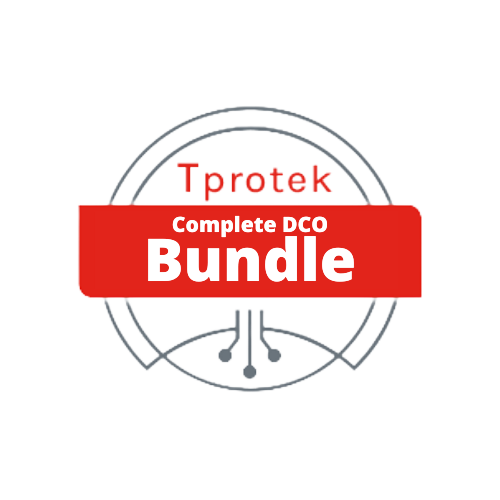
About the Course
In this course, we train you in the following skills to develop your 1-year experience in the following content
- POST
- BIOS
- ISO Testing
- Beep Codes
- Hardware Characteristics
- Types of Hardware/Servers
- Components of a Server
- Troubleshooting
- Network Topology
- DHCP
- IP Addressing
- Software Troubleshooting
- OS – Linux Installation
- Linux Boot Process
- Linux Filesystem
- Linux Navigation
- Linux Networking setup
- Linux File Management
- Ownership & Permission
- Linux User Management
- Linux Group Management
- Storage and Partitioning
- Troubleshooting
- BASH Scripting
Become A Remote Technician
What is it?
The CompTIA A+ with Linux+ and AWS Certification class is an advanced course designed to prepare students for a career in information technology.
Why is it different?
The course covers the fundamentals of computer hardware, operating systems, and networking, as well as advanced topics such as cloud computing, virtualization, and cybersecurity.
The Linux+ certification focuses on Linux operating systems, including installation, configuration, and maintenance. Students will learn about the command line interface, file systems, and basic shell scripting.
The AWS certification focuses on cloud computing, specifically Amazon Web Services (AWS). Students will learn about various AWS services, such as EC2, S3, and RDS, and how to use them to build and deploy scalable, fault-tolerant, and highly available applications.
Throughout the course, students will have the opportunity to participate in hands-on labs and exercises, allowing them to apply their knowledge in a practical setting. By the end of the course, students will be well-prepared to pass the CompTIA A+, Linux+, and AWS certification exams and will have the skills necessary to succeed in the rapidly-evolving field of information technology.

About the Course
In this course, we train you in the following skills to develop your 1-year experience in the following content
- A+ Certification
- Linux+ Certification
- AWS Cloud Compute
- You will learn everything in the A+ and Linux+ certifications with all the materials(Labs, Practice exams, and Exam Vouchers) you need to pass and then finish strong with AWS Cloud Practitioner with Labs and practices on how to remotely work with AWS console and try out their Free tier Services.
Become A Software Tester
What is it?
Software testing is the process of evaluating a software application or system to identify any defects, errors, or issues. It involves executing the application or system with the intention of finding errors, gaps, or missing requirements in its functionality, performance, or security.
Software testing can be conducted manually or using automated tools and techniques to ensure that the software product meets the specified requirements and performs as expected.
Why is it different?
Software testing can be conducted manually or using automated tools and techniques to ensure that the software product meets the specified requirements and performs as expected.
The goal of software testing is to increase the quality and reliability of the software product and to ensure that it is fit for its intended purpose.

About the Course
In this course, we train you in the following skills to develop your 1-year experience in the following content
- What is software testing?
- Definition of software testing
- Importance of software testing
- Types of software testing
- Functional testing
- Non-functional testing (Performance, Security, Usability, Compatibility, etc.)
- Manual testing
- Automated testing
- Unit testing
- Integration testing
- System testing
- Acceptance testing
- Testing process
- Test planning
- Test case design
- Test execution
- Defect reporting and tracking
- Test closure
- Testing techniques
- Black-box testing
- White-box testing
- Grey-box testing
- Equivalence partitioning
- Boundary value analysis
- Decision table testing
- State transition testing
- Exploratory testing
- Common testing tools
- Test management tools
- Test automation tools
- Performance testing tools
- Security testing tools
- Best practices and tips
- Importance of test documentation
- Collaboration with development team
- Test early and often
- Continuous testing
- Use of metrics and reporting
- Real-world examples and case studies
- Analysis of real-world software failures
- Discussion of successful testing practices in various industries
AWS Cloud Practitioner
What is it?
AWS Cloud Practitioner is an entry-level certification offered by Amazon Web Services (AWS) that validates the candidate’s knowledge and understanding of cloud computing concepts, AWS services, and best practices.
This certification is intended for individuals who are new to AWS and cloud computing and are looking to build a foundational understanding of the AWS Cloud.
Why is it different?
The AWS Cloud Practitioner exam covers a wide range of topics, including cloud computing concepts, AWS core services, security and compliance, billing and pricing models, and support plans. Candidates are expected to demonstrate an understanding of how to use AWS services to create and deploy applications in the cloud, as well as how to manage and secure those applications.
This certification is suitable for individuals in technical, sales, managerial, and financial roles who want to gain a basic understanding of AWS cloud computing and its potential benefits. It is also a prerequisite for more advanced AWS certifications such as AWS Solutions Architect and AWS DevOps Engineer.

About the Course
In this course, we train you in the following skills to develop your 1-year experience in the following content
We start with the basics: Before diving into AWS concepts, it’s important to ensure that you have a basic understanding of cloud computing concepts, such as the differences between public, private, and hybrid clouds. This will provide them with a good foundation to build upon.
Introduce AWS: Once you have a basic understanding of cloud computing, we introduce them to AWS and its services. This would include an overview of the different AWS services and how they can be used to build and deploy applications in the cloud.
Focus on core services: We then focus on the core AWS services, such as Amazon EC2, Amazon S3, and Amazon RDS, and provide a detailed explanation of how these services work, their features, and use cases.
- Security and compliance: Security and compliance are important considerations when working with cloud computing, so we cover these topics in detail, including the different AWS security and compliance features and how they can be used to secure applications and data in the cloud.
Billing and pricing: AWS has a variety of billing and pricing models, so we also cover these in detail and provide examples of how to estimate and manage costs in the cloud.
Practice and review: Finally, we will provide hands-on exercises and examples to help you apply what you have learned, and provide opportunities for you to ask questions and review what you have learned.
LINUX +
What is it?
CompTIA Linux+ is for the IT pro who will use Linux to manage everything from cars and smartphones to servers and supercomputers, as a vast number of enterprises use Linux in cloud, cybersecurity, mobile and web administration applications.Why is it different?
CompTIA Linux+ is the only job-focused Linuxcertification covering the latest foundational skills demanded by hiring managers. Unlike other certifications, the new exam includes performance-based and multiple choice questions to identify the employees who can do the job. . The exam covers tasks associated with all major distributions of Linux, setting the foundation for advanced vendor/distro-specific knowledge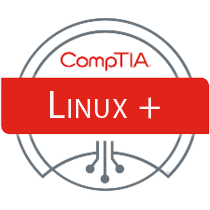
About the exam
CompTIA Linux+ is the right step for IT professionals utilizing Linux-based systems, whether they are managing infrastructure, cloud workflows, or ensuring the cybersecurity of their organization,
Successful candidates will have the skills to:
Organizations that use Linux+
- Dell
- GEICO
- Amazon
- U.S. Navy
- American Airlines
- U.S. Department of Defense
Research and Statistics
Linux+ maps to the framework developed as part of the National Initiative for Cybersecurity Education (NICE), supporting multiple KSAs within the Operating System competency
"It all boils down to certification being an internationally recognized credential. If you can put that on your resume, you'll have a competitive advantage."
Mark Milton
Director of People Services, Goodwill Industries
A +
What is it?
CompTlA A+ Certified professionals are proven problem solvers. They support today’s core technologies from security to cloud to data managernent and more. CompTIA A+ is the industry standard for launching IT careers into today’s digital world.Why is it different?
CompTIA A+ is the only industry recognized credential with performance-based items to prove proscan think on their feet to perform critical IT support tasks in the moment. It is trusted by employers around the world to identify the go-to person in end point management & technical support roles. CompTIA A+ is regularly re-invented by IT experts to ensure that it validates core skills and abilities demanded in the workplace.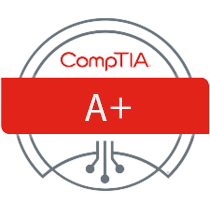
About the exam
CompTIA A+ is the preferred performance-based qualifying credential for technical support and IT operational roles. At certified professionals identify issues and problem solve more effectively than those without certification CompTIA A+ supports the ability to connect users to the data they need to do their jobs regardless of the devices being used. In orderto receive the CompTIA A+ certification, candidates must pass two exams: Core 1 (220-1001) and Core 2 (220-1002).
Successful candidates will have the skills to:
Top A+ Job Titles
- Service Desk Analyst
- Help Desk Tech
- Technical Support Specialist
- Field Service Technician
- Help Desk Technician
- System Support Specialist
- Associate Network Engineer
- Data Support Technician
- Desktop Support Administrator
- End User Computing Technician
Organizations that Use A+
- Best Buy/Geek Squad
- Blue Cross Blue Shield
- Canon
- Dell
- Fry’s Electronics
- General Dynamics
- HP
- Intel
- Nissan
- Ricoh
- US Department of Defense (DOD)
- Verizon
- Wells Fargo
- Wie
Salary Snapshot
The CompTIA IT Employment snapshot shows an average salary of $48,620 for computer user support specialists"My primary job is to repair computer systems and networks. Obtaining A+ and Network+ certifications exposed me to easily recognizing - and thus repairing and troubleshooting - problems."
Tony Carmichael USAF Veteran
Network +
What is it?
CompTIA Network+ verifies that IT professionals have the range and depth of foundational networking skills to develop a career regardless of technology or platform.Why is it different?
Unlike other vendor-specific networking certifications, CompTIA Network+prepares candidates to support the network regardless of the platform. It forms the foundation you need before specializing in a vendor solution. CompTIA Network+ is the only industry certification that covers both wired and wireless networks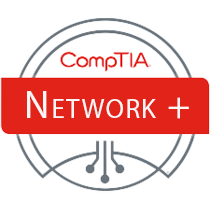
About the exam
CompTIA’s Network+validates the knowledge and skills needed to troubleshoot,
configure, and manage wired and wireless networks found in companies around the world. Network+ certifies a professional-level understanding of emerging technologies including cloud and virtualization technologies
Network+ ensures an IT professional has the knowledge and skills to:
Organizations that Use Network +
- Apple
- Best Buy
- Blue Cross Blue Shield
- Canon
- Cisco
- Dell
- HP
- Intel
- Konica Minolta
- Motorola
- Ricoh
- Sharp
- Time Warner
- United States Department of Defense
- Verizon
- Xerox
Research and Statistics
Job Growth
12% job growth expected for Network & Computer Systems Administrators, 2012 – 2022, according to the BLS
Salary Snapshot
Average salary for a Network+ certified IT professionals is about $74,000.
Industry Shortage
28% of organizations say they have a shortage of network security specialists
” Today’s IT professionals must understand how the fundamentals of networking integrate into emerging technologies such as cloud, virtual networking, and software defined networking. The CompTIA Network+ is a globally recognized certification which provides a foundation for IT professional looking to validate their networking knowledge and skills.”
" Firms are seeking these masters-of-allthings-networking because networks have become increas ingly complicat ed as technology has grown and advanced." Why it Pays to Be a Network Engineer, Robert Half Staffing. "
Joshua Clough Technical Solution Manager, IBM
SERVER +
What is it?
CompTIA Server+ ensures IT pros have the necessary skills to work in today’s data centers, server rooms or cloud environments.Why is it different?
CompTIA Server+ certified candidates can work in any environment because it is the only vendor-neutral certification covering the major server platforms . CompTIA Server+ is the only industry certification that covers the latest server technologies including virtualization, software-defined networking, security and network-attached storage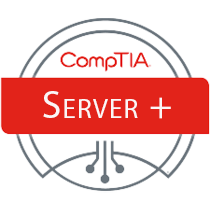
About the exam
CompTIA Server+ certification validates the skills necessary to be a server administrator.
Successful candidates will have mastered the following concepts:
- Virtualization
- Storage
- Security
- Software-defined networking
- Troubleshooting
- Cloud
Organizations that use Server+
- HP
- Intel
- Lenovo
- Microsoft
- Dell
- IBM
- Xerox
- U.S. Department of Defense
Research and Statistics
Expected Growth
12% job growth is expected for Network & Computer Systems
Administrators, 2012-2022, according to the latest BLS website information
Salary Average
Salary for a Server+ certified IT professionals is about $82,000,
Added Value
82% of employers recognize that certified employees are valuable
to their organizations.
"It all boils down to certification being an internationally recognized credential. If you can put that on your resume, you'll have a competitive advantage."
Mark Milton Director of People Services, Goodwill Industries
